How to speed up a wordpress website
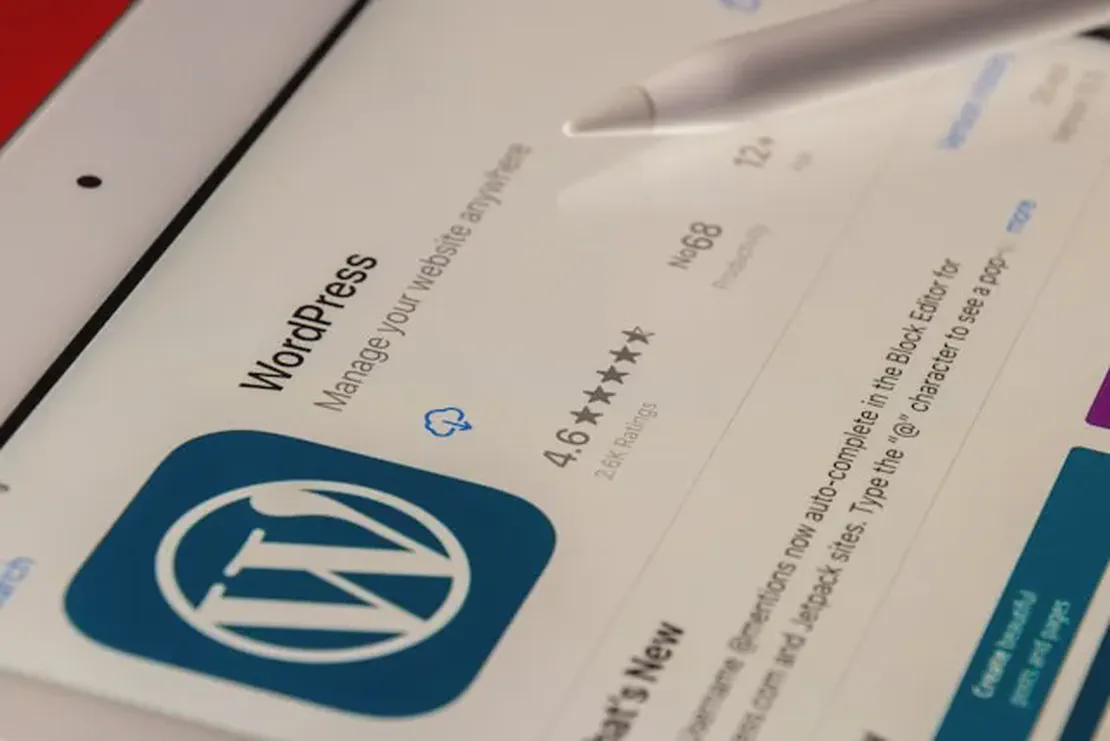
Table of Contents
If you want your WordPress site to load faster, there are a bunch of things you can do.
First up, where your site lives – the hosting – really matters.
If you’re on a shared host, it’s like living in a crowded apartment building - things can get slow.
A dedicated WordPress host can make a big difference.
Your site’s design, the theme, should be simple and clean. Some themes come with a lot of bells and whistles that you might not need, and that can slow things down.
Images are often the culprits in slowing down a site. You want them to look good but not be so heavy that they drag the loading speed down. There are tools that can shrink the image file size without making them look worse.
Caching is like the memory game for your website. Instead of loading everything fresh each time, it remembers and serves up a faster, saved version of your pages.
And then, the technical bits – your site uses files (like CSS and JavaScript) to look good and work well. If these files are streamlined and kept neat (like tidying up your office), your site loads quicker.
Using a CDN is like having little delivery centers all over the place, so no matter where your visitors are, they get your site content fast.
Keeping your website clean is important too. Over time, it gathers digital clutter that you need to clear out regularly.
WordPress, like any software, needs updates. These updates often make things run smoother and faster, so keeping on top of them is a good idea.
Plugins are great but think efficiency – does each one spark joy, or in this case, utility? More plugins can mean a slower site.
And a couple more quick things: lazy loading means pictures and videos only load when they absolutely need to, which speeds things up. Also, timing heavy tasks like backups for when your site isn’t busy can help keep things speedy.
In short, it’s about making sure everything from the ground up is lean, clean, and up-to-date. Think of it like tuning a car – every little adjustment can help it run better and faster.
How to speed up your site Step by Step
Here is a straightforward to do list:
-
Choose a Good Hosting Provider: The foundation of your site’s speed. Shared hosting can slow down your site if you’re sharing resources with many other sites. Consider upgrading to a managed WordPress hosting service.
-
Use a Lightweight Theme: Some themes are bloated with features you don’t need. Pick a theme that’s streamlined and well-coded.
-
Optimize Images: Large images can slow your site down. Use tools to compress images without losing quality. There are plugins available that can do this automatically.
-
Caching Plugin: These plugins generate static HTML files from your dynamic WordPress site. When a user visits your site, the plugin serves up the lighter HTML page instead of processing the heavier WordPress PHP scripts.
-
Minimize and Combine Files: Your site uses CSS and JavaScript files. Minimizing these files (removing unnecessary characters) and combining them can reduce the number of requests your site makes, speeding it up.
-
Use a Content Delivery Network (CDN): CDNs distribute your content across multiple servers around the world, so it loads faster for users no matter where they are.
-
Clean Up WordPress Database: Over time, your database accumulates data that you don’t need. Cleaning it up can improve performance.
-
Disable or Limit Post Revisions: WordPress saves every change you make in the posts as revisions. This can bloat your database, slowing down your site.
-
Keep WordPress Updated: Updates often include optimizations and performance improvements.
-
Limit the Use of Plugins: Each plugin adds some load to your site. Use only what’s necessary.
-
Use Lazy Loading: This technique loads images and videos only when they’re visible on the user’s screen.
-
Optimize Background Processes: Schedule background tasks like backups during low traffic periods.
Remember, it’s a mix of small optimizations that collectively contribute to a faster site. Regular monitoring and tweaking are key.
Why should you speed up your site
Imagine you’re Googling something and you click on a link. If that site takes forever to load, you’re likely going to bail and try a different site, right?
That’s exactly how most people surf the web. Google knows this, so it prefers to recommend websites that load quickly. This is where speeding up your site comes into play for SEO.
When your site loads fast, visitors stick around.
They check out more of your stuff, maybe they even bookmark your site or share it. Google sees all this and thinks, “Hey, people like this site. Let’s bump it up in the rankings.”
It’s all about making your visitors happy, which in turn makes Google happy.
Also, with more folks browsing on their phones, a fast site is even more crucial. Mobile users are often on the go, using data, so they don’t have the patience for a slow website. Google gets that, so it’s really focusing on how well sites perform on mobile.
And there’s this thing about Google’s updates. They’ve been super clear that they’re paying attention to how user-friendly a site is. Part of being user-friendly is not making someone wait ages for a page to load.
Lastly, think about Google as a busy librarian. If your site is slow, it’s like having a library where the books are hard to reach. Google’s going to struggle to index your site properly, which means you might not show up in search results as much as you should.
So, in a nutshell, a fast site means happy visitors, and happy visitors mean Google likes you more. It’s like being the popular kid in the digital schoolyard. Everyone, including Google, wants to hang out with you.



